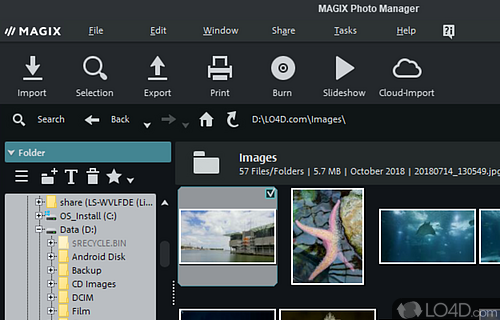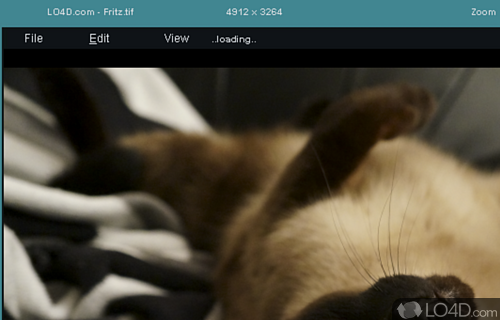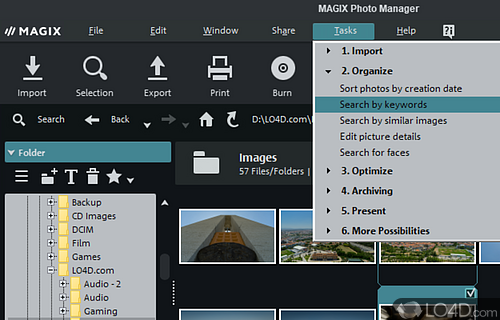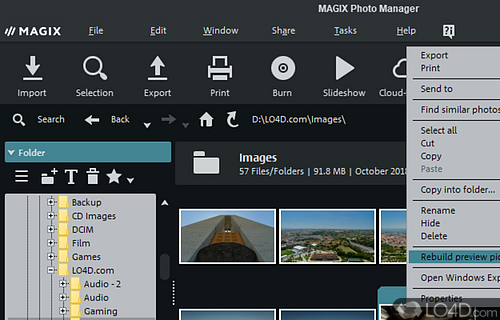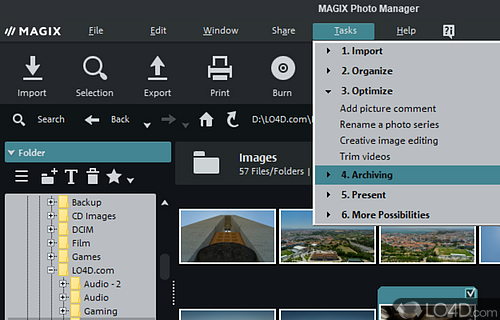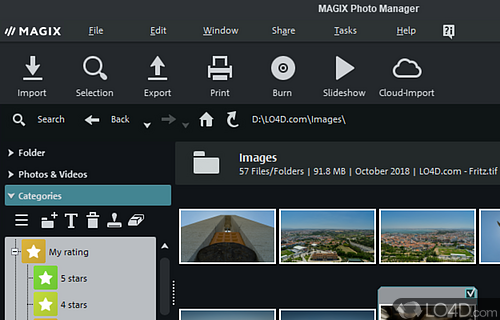Manage and edit digital photographs for free.
MAGIX Photo Manager is a kind of assistant tool for amateur photographs; it allows the users to grab their digital photos and organize them on the PC. In fact, MAGIX does very well at handling a large amount of photos. For management, MAGIX Photo Manager has many tricks in store.
The program can manage photos from portable external disks, photo archives and categorized them into categories which the user must create themselves. Apart from organizing photos, MAGIX can also apply retouching to images including red-eye adjustment, brightness and contrast control and color correction.
From within the user interface of this application, it is also very easy to share photographs online to albums. The application also allows you to create slideshows on DVD or CD discs. In terms of slideshows, the transitions are smooth and look professional. Another side note is that Magix Photo Manager can share files with a couple of different social networks.
Overall, MAGIX Photo Manager is able to complete professional retouches and create great-looking slideshows which can be shared on a variety of mediums. Although a good program, it lacks some of the design features of Picasa as it is essentially a stripped-down version of MAGIX' other products.
Features of MAGIX Photo Manager
- Albums: Create albums to easily manage and share photos.
- Auto-Enhancement: Automatically improve photos with one click.
- Backup: Automatically backup photos to an external drive.
- Batch Processing: Automatically apply adjustments to multiple photos.
- Collages: Create photo collages with drag & drop simplicity.
- Editing: Enhance and retouch photos with over 100 creative tools.
- Image Management: Quickly organize photos and videos by date, location and keyword.
- Portable Devices: Transfer photos and videos to mobile devices.
- Printing: Print multiple photos with custom layouts and texts.
- Privacy: Password-protect albums and photos.
- Scanning: Scan photos directly from a scanner or camera.
- Search: Easily find photos with powerful search and filter tools.
- Sharing: Share photos and slideshows on social media and more.
- Slideshows: Create slideshows with music, transitions and effects.
- Tagging: Tag people, places and events for easy searching.
Compatibility and License
Is MAGIX Photo Manager free?
MAGIX Photo Manager is a freeware, but ad-supported application available on Windows from image viewer software. You may encounter different types of ads or offers when running and installing this program. Though ads might be present, download and installation of this PC software is free and 13.1.1.4 is the latest version last time we checked.
What version of Windows can MAGIX Photo Manager run on?
MAGIX Photo Manager can be used on a computer running Windows 11 or Windows 10. Previous versions of the OS shouldn't be a problem with Windows 8 and Windows 7 having been tested. It comes in both 32-bit and 64-bit downloads.
Filed under: